I'm developing my CR2s with DxO (current version: PhotoLab 2). Sometimes, especially after editing the development settings, the respective thumbnails are not displayed any more in PhotoSupreme. The viewer doesn't show the image either. So far, I don't know how to reproduce the probelm, which, to put it less systematically, shows up now and then

What to do? Bug? User misbehaviour...? Any idea?
Here's a screenshot of a CR2/TIF pair as displayed in the browser:
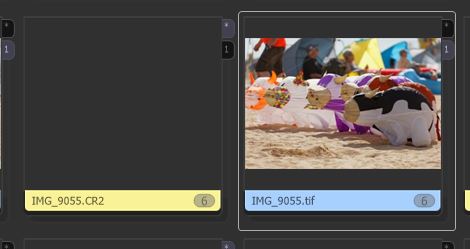
- Missing CR2/DxO thumbnail
- PhotoSupreme_Thumbnail_190111.JPG (24.84 KiB) Viewed 2783 times
(Sorry if tis question has been posed already, which didn't seem to be the case for me when searching the forum.)