Less wrote: 19 Oct 17 20:23I'd still like a way to cascade the datecreated field into the exif:datetimeoriginal, but maybe I can find another program to do that.
I believe there is a way you can do this within Photo Supreme. I tried it here and it appears to work. If you try this, please try on copies of copies, instead of originals.
You will need the Import CSV Data script:
http://repository.idimager.com/openreso ... D96EA3BFD6
Steps:
- Select the photos you want to update.
- Right click - Metadata - Export Metadata To CSV File.
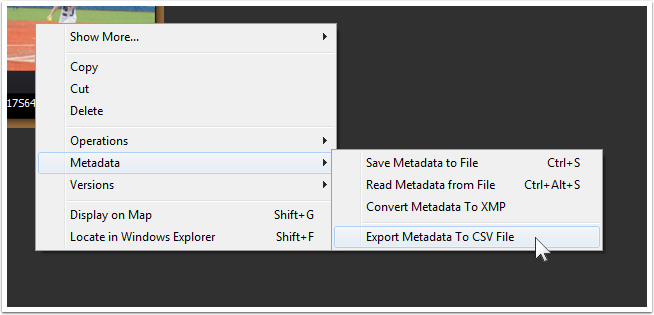
- Export Metadata.png (23.5 KiB) Viewed 6453 times
- Select Description Date (photoshop:DateCreated). (The location of Description Date may vary depending on which View you have enabled for the Details panel. I have the Advanced view enabled. If you do not see the Description Date in the Details panel, you need to enable a View that includes the Description Date.)
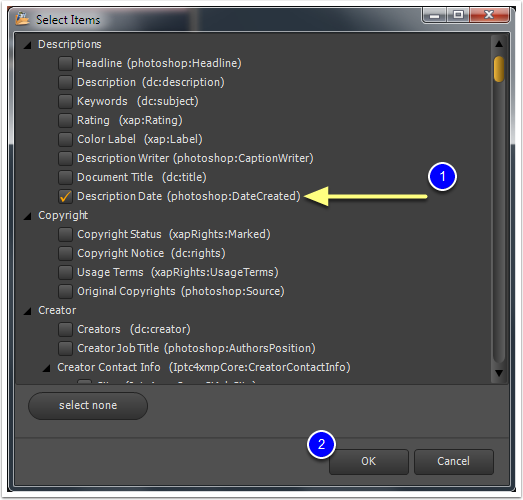
- Export Description Date.png (49.55 KiB) Viewed 6453 times
- Click on OK - save.
- Deselect the photos. (Probably not necessary, but I had done this.)
- Go to Menu in Photo Supreme: Tools - Scripter.
- Go to Menu in Scripter: File - Open Script - locate Import CSV Data script. (There is a button in the toolbar that corresponds to "open script", which one can use.)
- The script should be visible in the Scripter.
- Go to Menu in Scripter: Run - Run. (There is a button in the toolbar that corresponds to "run script", which one can use.)
- The graphical interface for the Import CSV Data script should be visible.
- Locate the CSV file created when the metadata was exported - "First line holds column names" should be enabled - Delimiter should be "Comma ," - Filename Link Column should be FileName - Link "FileName" to should be "(don't link)" - Link "photoshop:DateCreated" to ... click on the down arrow to choose field ... under exif ... exif:DateTimeOriginal - Start Import.
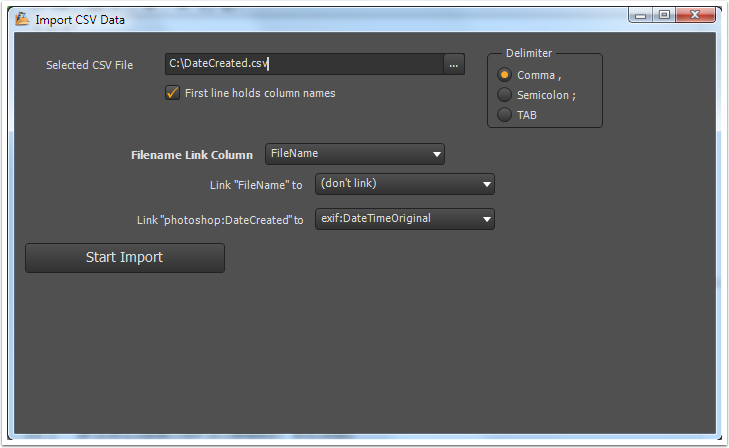
- Import CSV Data Interface.png (37.3 KiB) Viewed 6453 times