Hi Ian,
If I understand you correctly you have a saved filter for your first step, then invert this filter and then filter it again. You call step 3 is a "script", but if I understand your screenshot correctly it is a script that you saved as an additional filter, right?
Given that you successively executed two saved filters, I would assume that you could again save the results as yet another filter that may serve your purpose. That saved filter would thus be a combination of the previous two saved filters.
Have you tried if this works? Perhaps it is too complex and returns the results only very slowly, but perhaps it doesn't work because the step in-between requires you to invert the first filter before applying the second one...
I wonder, if it would be possible to create instead a saved dynamic search (i.e., store the search as a favorite). Have you tried using a dynamic search to find the files you are interested in? You can save the search results of such a dynamic search too:
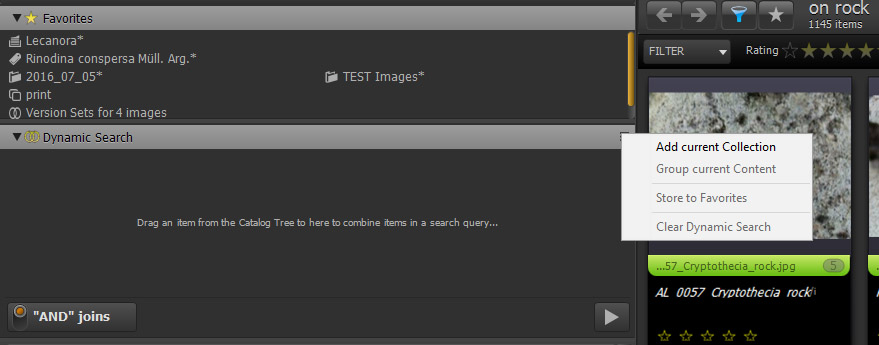
- DynamicSearch.jpg (85.52 KiB) Viewed 2431 times
Once you have saved a particular search you may only have to change one or two of its criteria to find the files you are interested in. For instance add all the versions that you are interested in to your search, then add the group of the labels you want and finally the folder where the files you are interested in are located. That should return what you need. Now, if next time you ant to apply the search on another folder simply call the search you saved and change the folder. If you are interested in images from the same folder, but with a few different labels, call the search and simply change the labels.
Pay attention to the "and" vs. "or" switch, which applies to
everything in the Dynamic search. perhaps, to achieve what you want you will need to combine several dynamic searches into one new one...
Not sure if that may be an alternative that works for you.
Cheers,
Frank